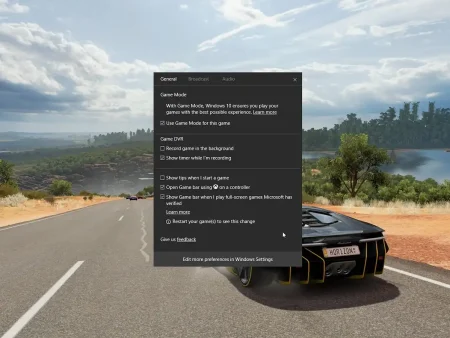Do you want to know which app or website is better for removing the singer’s voice from the song?
In this article, we will introduce you the best websites and software for Android, iOS and PC in 2024, many of which remove the singer’s voice from the song with the latest AI technology.
As always, rapidly.
Voice and singing form an important part of a music and singers are among the most popular artistic figures in the world and have a special place among fans. However, many people may prefer wordless music and look for programs and sites to remove the singer’s voice from the song; Or maybe they want to sing a song instead of a singer.
Completely removing the singer’s voice from a song still has many complications. In other words, there is still a lot of room for improvement in music editing technologies.
But do not worry. We have prepared for you the best and most efficient websites and apps for Android and iOS.
Let’s start with online websites:
Websites to remove the singer’s voice from the song
Online websites are usually the easiest and fastest way to access various features. To remove the singer’s voice, you can use these sites and create your own wordless music without installing any software.
vocalremover.org
As the first option, be sure to count on this website. The user interface of this website is simpler than you might think.

Upload your favorite song in the “Browse my files” section and wait a few moments for it to finish processing.
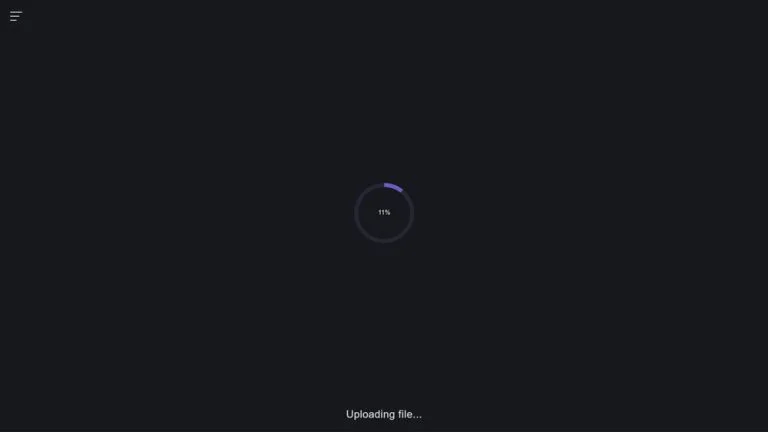
If the selected music can be processed by this website, you will receive the version without lyrics. You can easily download it and save it in your system.
phonicmind.com
This website also has an easy and multi-step user interface. Just go to phonicmind.com and start removing the singer’s voice.
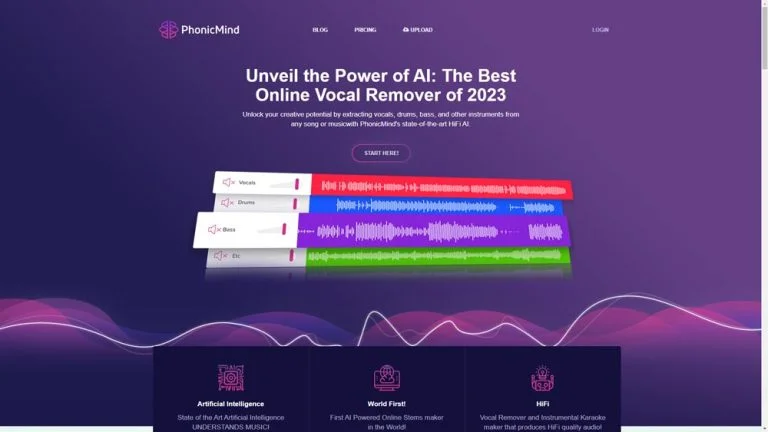
On the option “LETS GO!” Click and upload your favorite song. After a few moments, the loading process is finished and the removal of the singer’s voice begins.
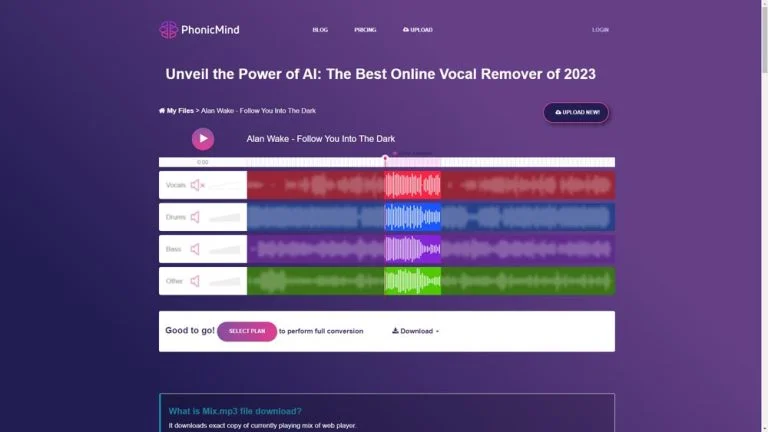
After a few moments, the extracted file will be available to you. You can download the music without sound and save it in your system by clicking on the “Download” option.
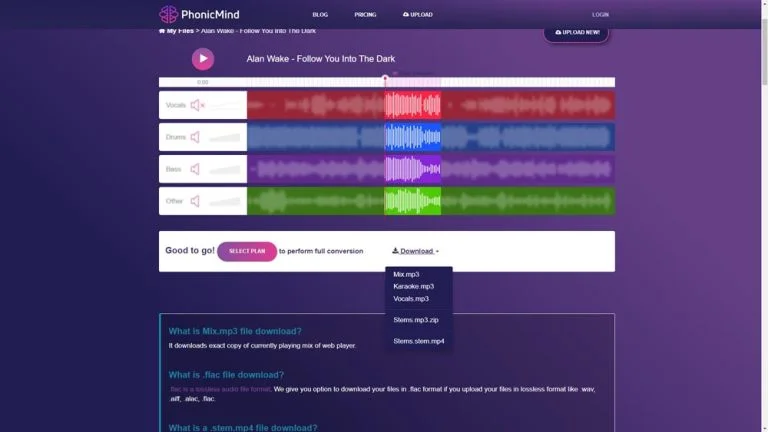
aivocalremover.com
It takes less than 1 minute to remove a singer’s voice from a song on this powerful website! After selecting a song and uploading it to AI vocal remover, it only takes 15 seconds to start processing.
Enter the official website of AI vocal remover and upload your desired song in the place indicated in the image below.

Wait a few moments for the upload process to finish. After this step, you can download the song as Vocal or Instrumental.
LALAL.AI
This service has one of the strongest artificial intelligences and for this reason, it can be a reliable and professional choice for removing the singer’s voice from the most difficult songs. You can use this tool online and as a PC software.

Just upload the desired file to Lalal.ai and choose one of the three available levels to separate the sound.
The following are the most important features of this software:
- A unique network based on 20 terabytes of educational data
- Easy user interface
- Accurate sound extraction
- Remove instrumental tracks without quality loss
myedit.online
One of the best tools that you can remove voice from the song with the help of artificial intelligence is this website. For this, you must first select your song in the “Choose a Files” section.
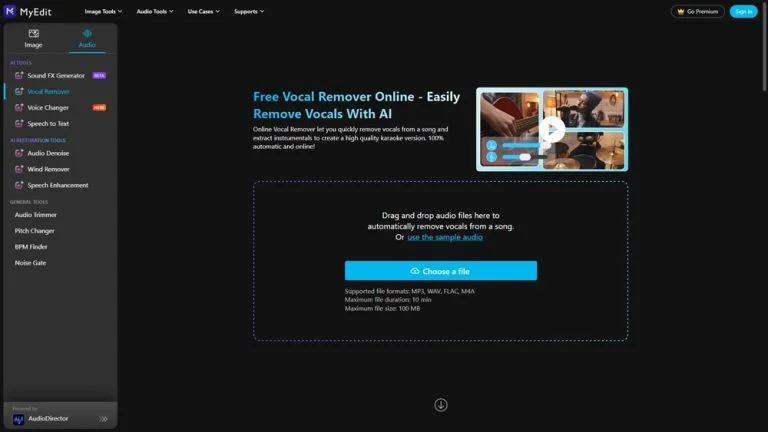
Then wait for your song to upload.
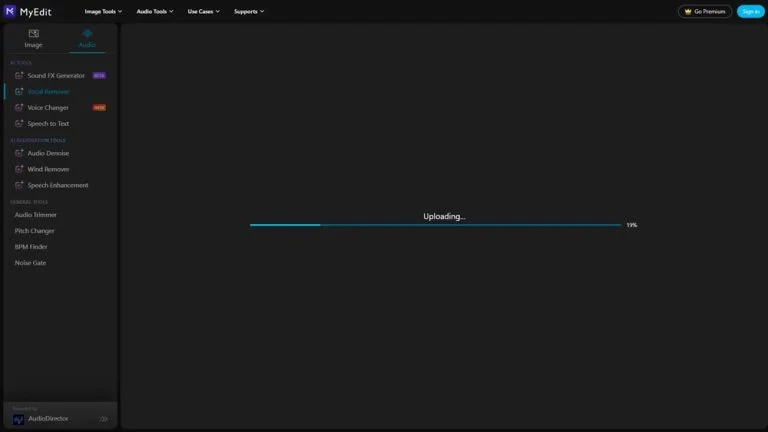
At the end, you can change the settings of the song to make it sound better. Then tap the download option in the right corner.

iOS apps to remove the singer’s voice from the song
If you are an iOS user, you can make your favorite music without words by using the following programs:
Vocal Extractor
This application has received a score of 4.1 out of 5 among users of the App Store. With just one push of a button, you can separate the voice from the song and have a beautiful wordless music.
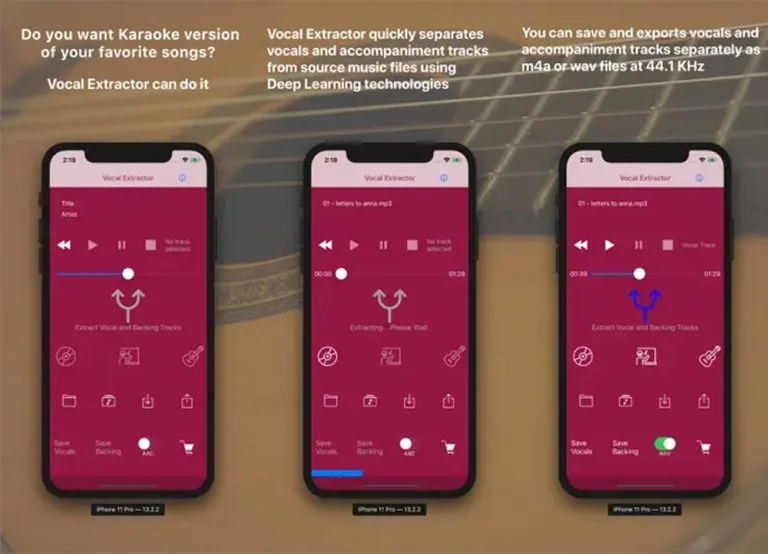
To download Vocal Extractor, you can click on this button:
The most important features of this app are:
- Ability to save separated songs in Google Drive and Dropbox
- The possibility of using songs on other devices and operating systems
- Using Deep Learning technology to separate hard and merged tracks
- Ability to work with songs recorded live
Because of the simple and attractive user interface, working with Vocal Extractor is very simple and you will not have any problems in this regard.
Vocal Remover Lite

You can count on this application as a program to remove the singer’s voice on the iPhone. Of course, it goes without saying that Vocal Remover Lite does not have a good score in the App Store, however, the app is quite efficient.
To download Vocal Remover Lite, you can use the following link:
To use this app, you have only two simple steps:
- Select the song from your device memory
- After processing the song, you can remove or add sound using the switch in the app
Voloco
Voloco is basically an all-in-one program that provides its users with all kinds of settings and audio edits, including removing the singer’s voice from the song. You can even add a cool effect to the music after removing the singer’s voice and create a memorable remix.

To download this popular and useful program, you can click on the following link:
One of the strengths of the Voloco app is the ability to separate the sound from the animations. In this way, you can remove the original voice from a favorite cartoon and, if you wish, replace it with a dubbing with your own voice! Isn’t it wonderful?
Moises
This program is one of the best applications that you can use to remove the singer’s voice from the song on iPhone; Because it uses very strong artificial intelligence.
Just drag the song into the app and use the settings to manipulate the beat and beats of the song.
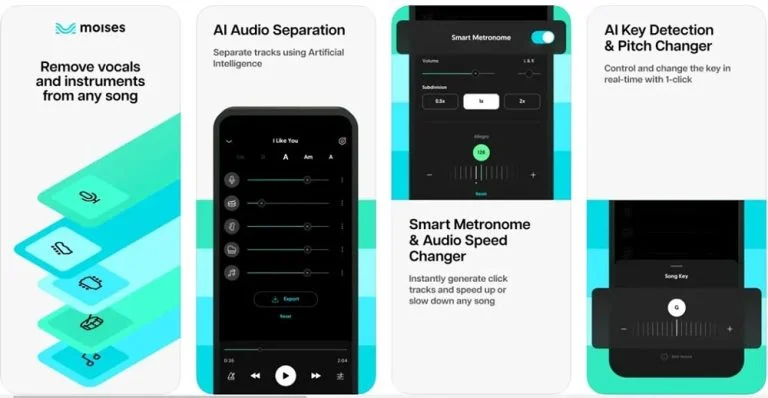
The most important features of this app are:
- Ability to save separated songs in Google Drive and Dropbox
- The possibility of using songs on other devices and operating systems
- Using Deep Learning technology to separate hard and merged tracks
- Ability to work with songs recorded live
To download this popular and useful app, you can click on the following link:
Android apps to remove the singer’s voice from the song
The range of apps in the Android operating system is much greater. For this reason, you have many options to remove the singer’s voice from the song.
We try to offer the best options:
Vocal Remover for Karaoke
This program works on all devices that use the Android operating system. Vocal Remover for Karaoke has received a score of 3 out of 5 among Google Play store users.
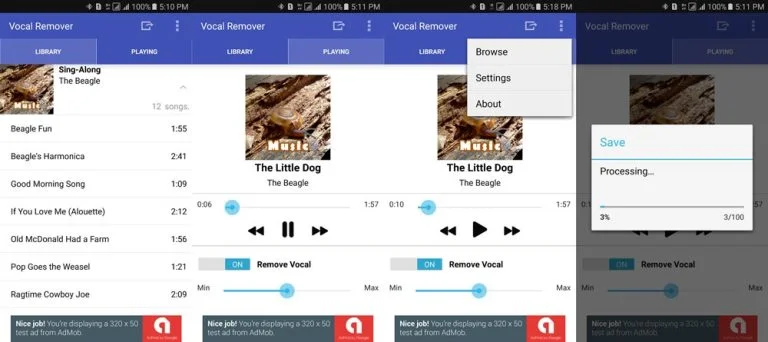
The most important features of Vocal Remover for Karaoke are:
- Customizable effects to remove the singer’s voice
- Ability to delete sound from all audio formats
- Support playback control
- Save processed songs as audio files
Click the button below to download:
Sonic Melody – AI Vocal Remover
This application has scored 4.1 out of 5 in the Play Store; So you can count on it as a pretty useful app. This app has a simple user interface and many features.
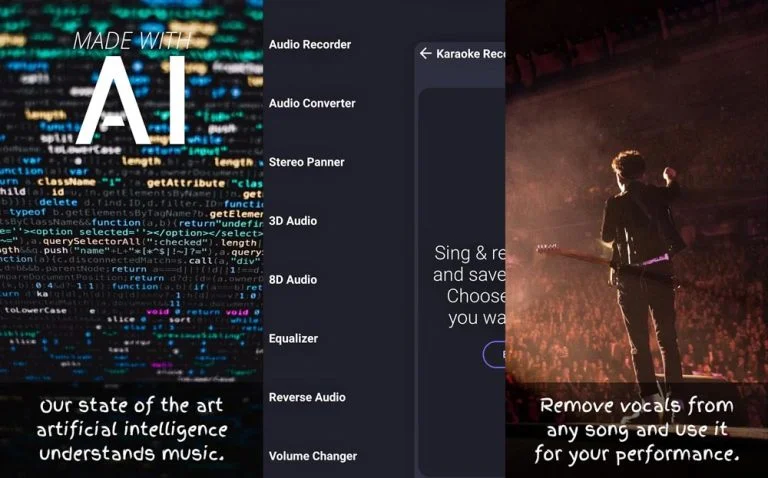
You can use the following link to download the Sonic Melody android app:
Moises
This program is the same between Android and iOS and is one of the best apps that you can use to remove the singer’s voice from the song on Android; Because it uses very strong artificial intelligence.
It is worth a try.
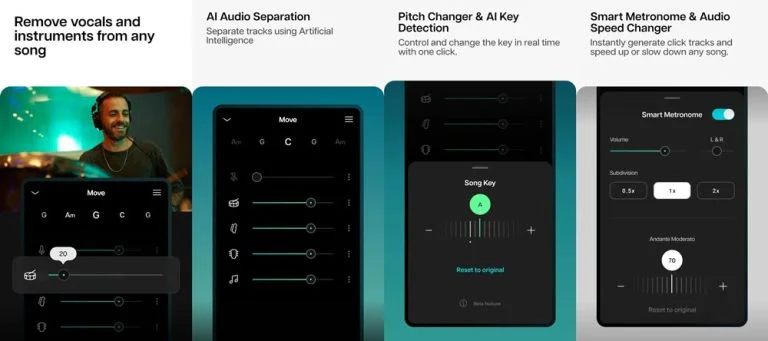
The most important features of Moises app are:
- Ability to save separated songs in Google Drive and Dropbox
- The possibility of using songs on other devices and operating systems
- Using Deep Learning technology to separate hard and merged tracks
- Ability to work with songs recorded live
To download this popular and useful app, you can click on the following link:
Windows programs to remove the singer’s voice from the song
Users of the Windows operating system and computer and laptop devices also have different options to remove the singer’s voice from the song. Here we will introduce 3 powerful and popular programs in this field:
Vocal Remover Pro 2.0
This software is completely free and of course has a very good user interface. This simple and compact program uses Karaoke DSP effect to create wordless songs.
To download Vocal Remover, you can use the following link:
It is interesting to know that this program is only 270 KB in size. Of course, note that you need to install “Winamp” program to use Vocal Remover.
Magic Vocal Remover
If you are looking for a professional program to remove vocals from a song, we recommend Magic Vocal Remover. The only negative point is that this software is not free (you have to pay $20 for its subscription).
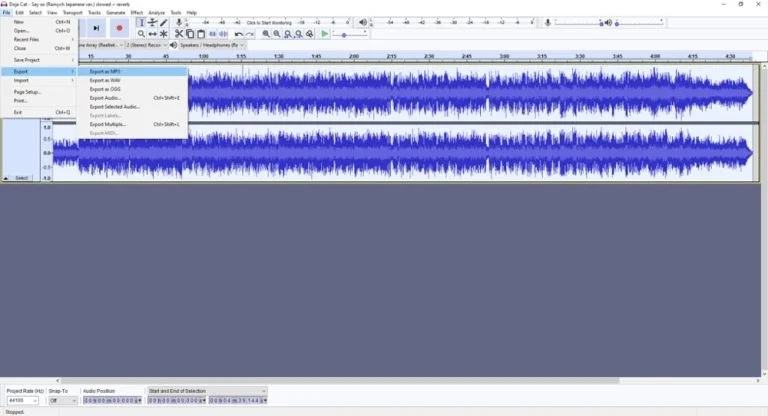
Download this software from this link:
CyberLink AudioDirector
CyberLink AudioDirector can help you improve the quality of audio in your videos. In addition, it allows you to perform various editing operations, such as cutting and trimming, or professionally removing the singer from the song.
This tool has a good user interface and even if you have no experience using such programs before, you can start working with this software without any trouble.

The following are the most important features of this software:
- Easy user interface
- Accurate sound extraction
- Remove instrumental tracks without quality loss
- Remixing the same song
To download CyberLink AudioDirector software for Windows, just click on the following link:
Telegram bot to remove the singer’s voice from the song
Telegram bot is an interesting and at the same time useful tool that can be designed and used for different purposes. To remove the singer’s voice from the song, some examples of these programs are available to you. Next, we introduce the “Voice Remover bot” robot:
To use this bot, just enter the term “@Voice_remover_bot” in the search section of the Telegram program. Next, after entering this robot, tap on the “Start” button and enjoy.
Of course, you may be asked to follow one or more Telegram channels as advertisements.