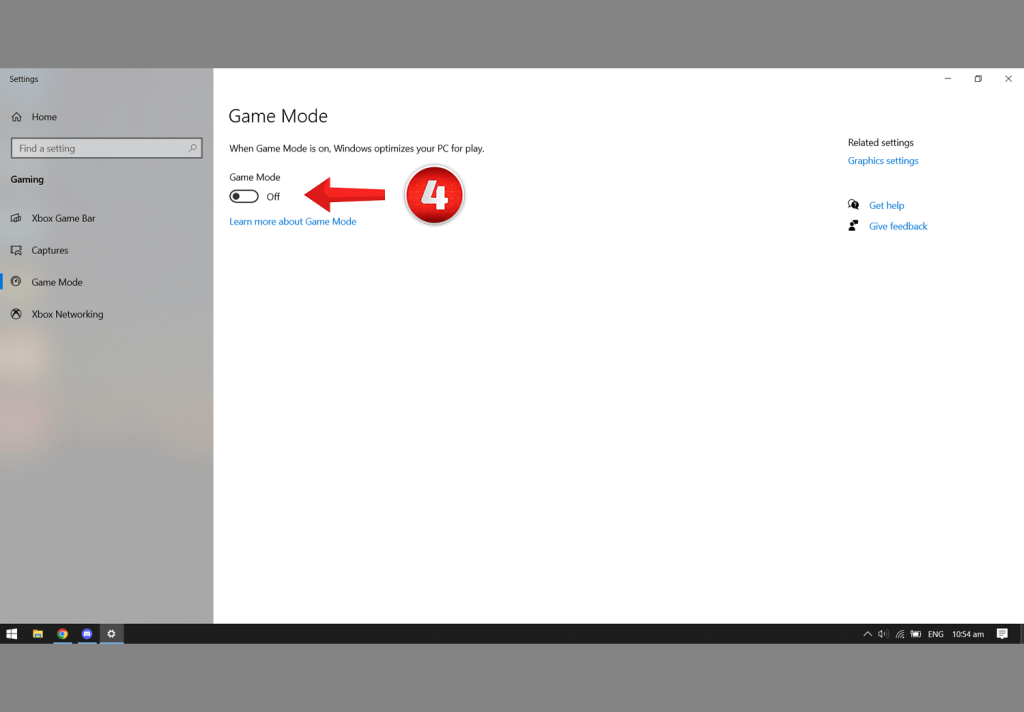Windows version 10 and above have a new feature called Game Mode, which improves the performance of games by concentrating system resources and removing additional programs from the circuit.
Note that this feature of Windows may not have a special effect on strong systems, but it may help weaker systems and increase the speed of data processing and transfer.
Enabling Windows Game Mode
To activate the Windows Game Mode, follow the pictures and descriptions below:
First, enter the Windows search section.

Search for Game Mode.
Click on Game Mode Settings.
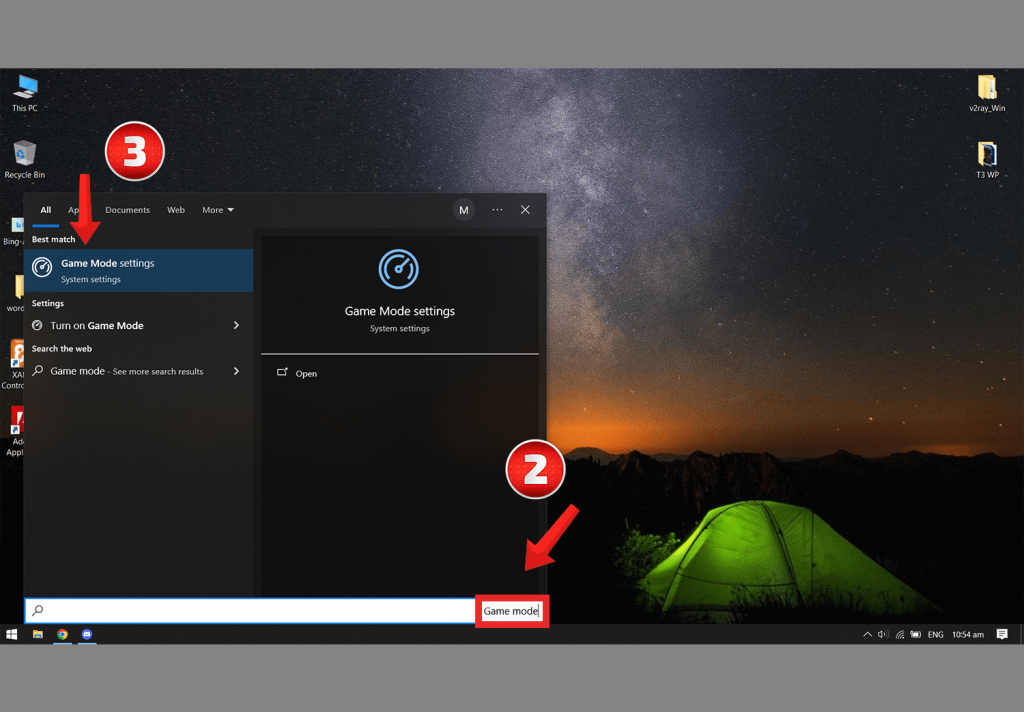
After entering the game mode settings, press the button shown in the image to activate it.